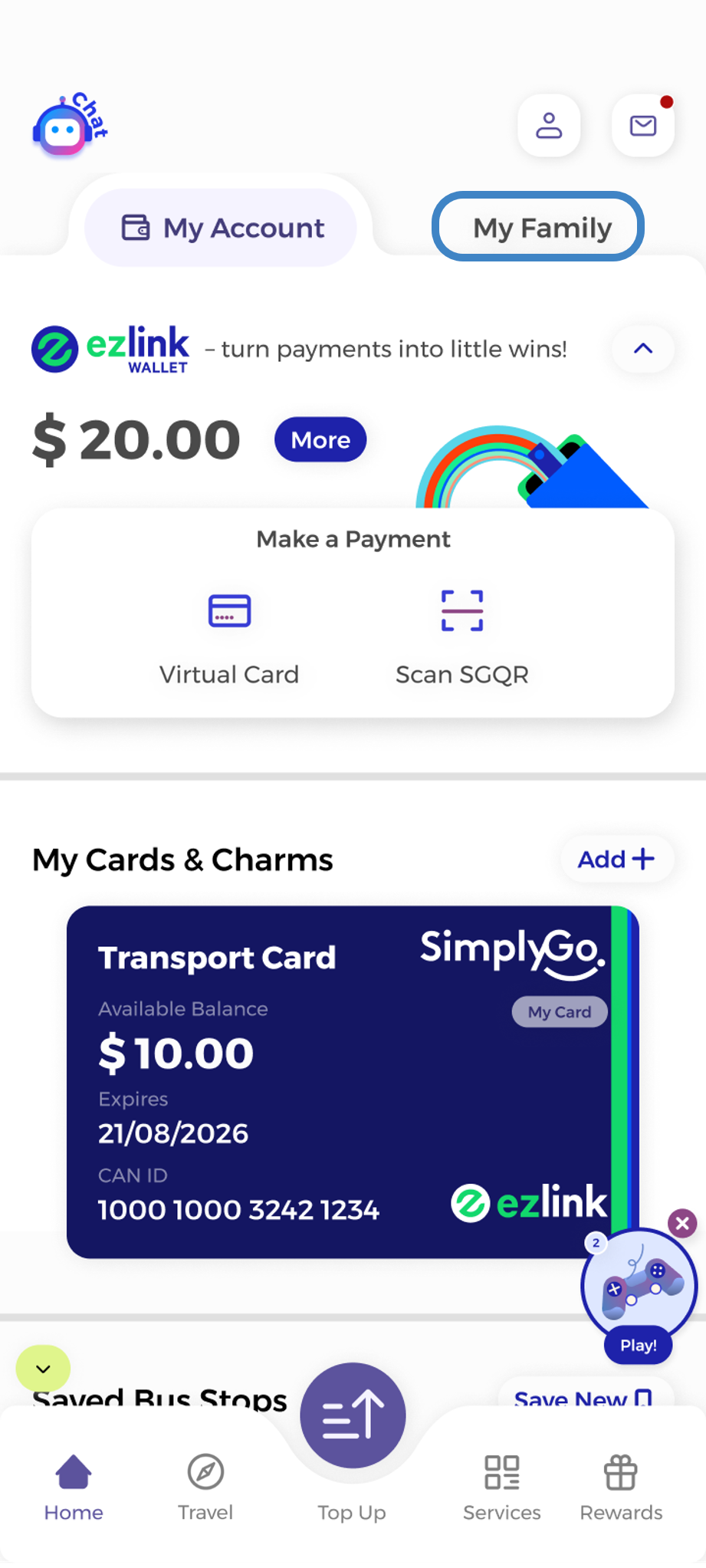
Step 2: Tap "Create Group"
Step 3: Upload an image and tap "Next"
Step 4: Enter a "Group Name" and tap "Next"
Step 5: Enter "Your Name" to be displayed to your members
Step 6: Check the Terms & Conditions then tap "Confirm and Create Group"
Step 7: Your group has been created and you may now "Add Members"