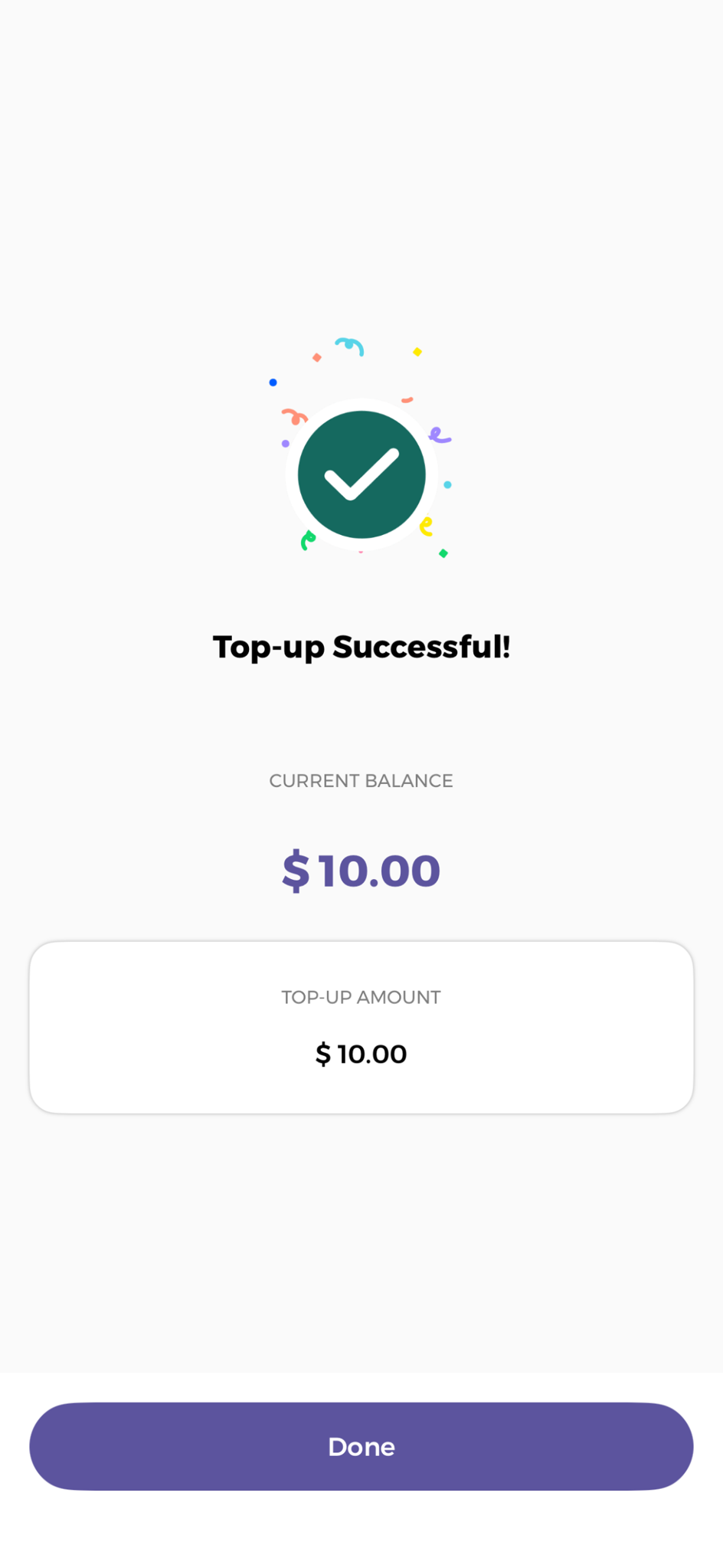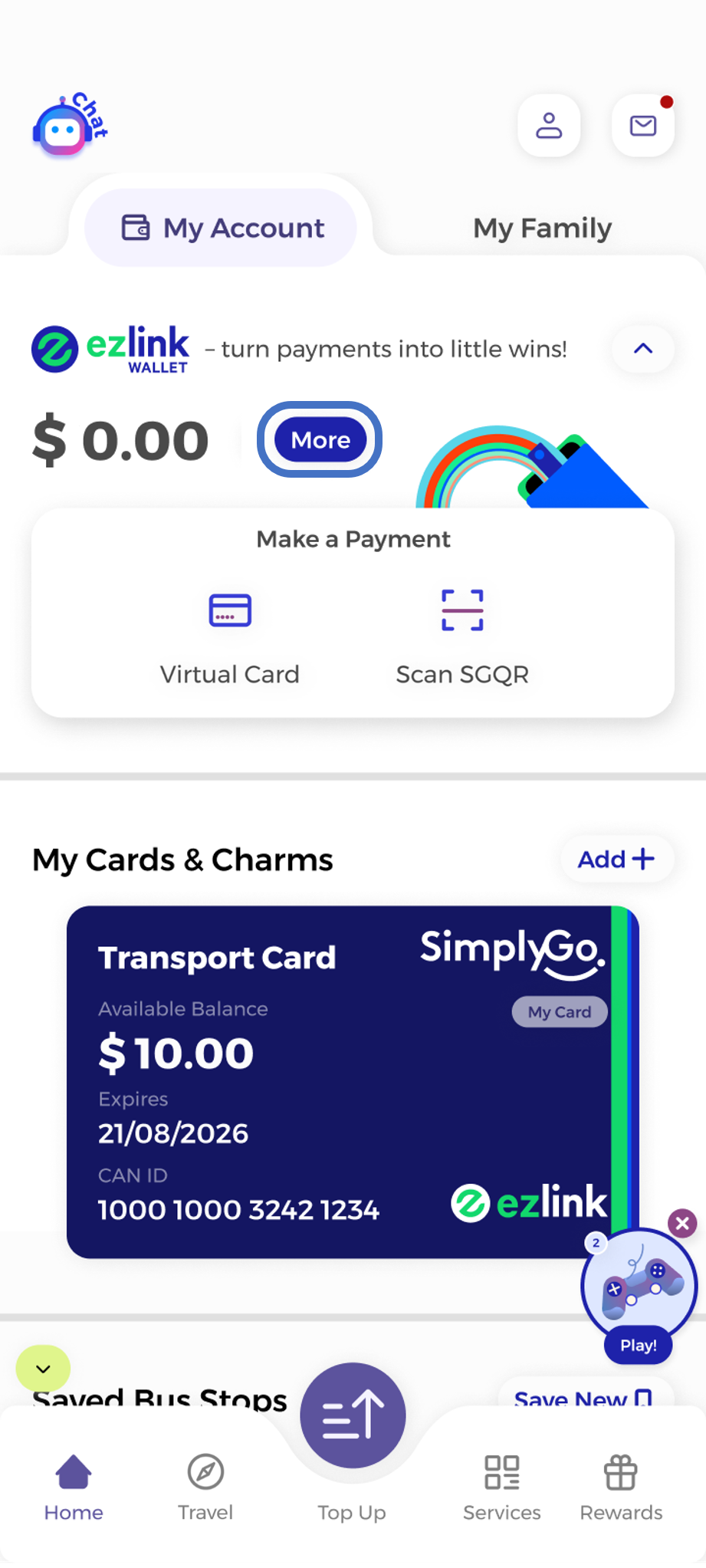
Step 2: Tap "Top-Up"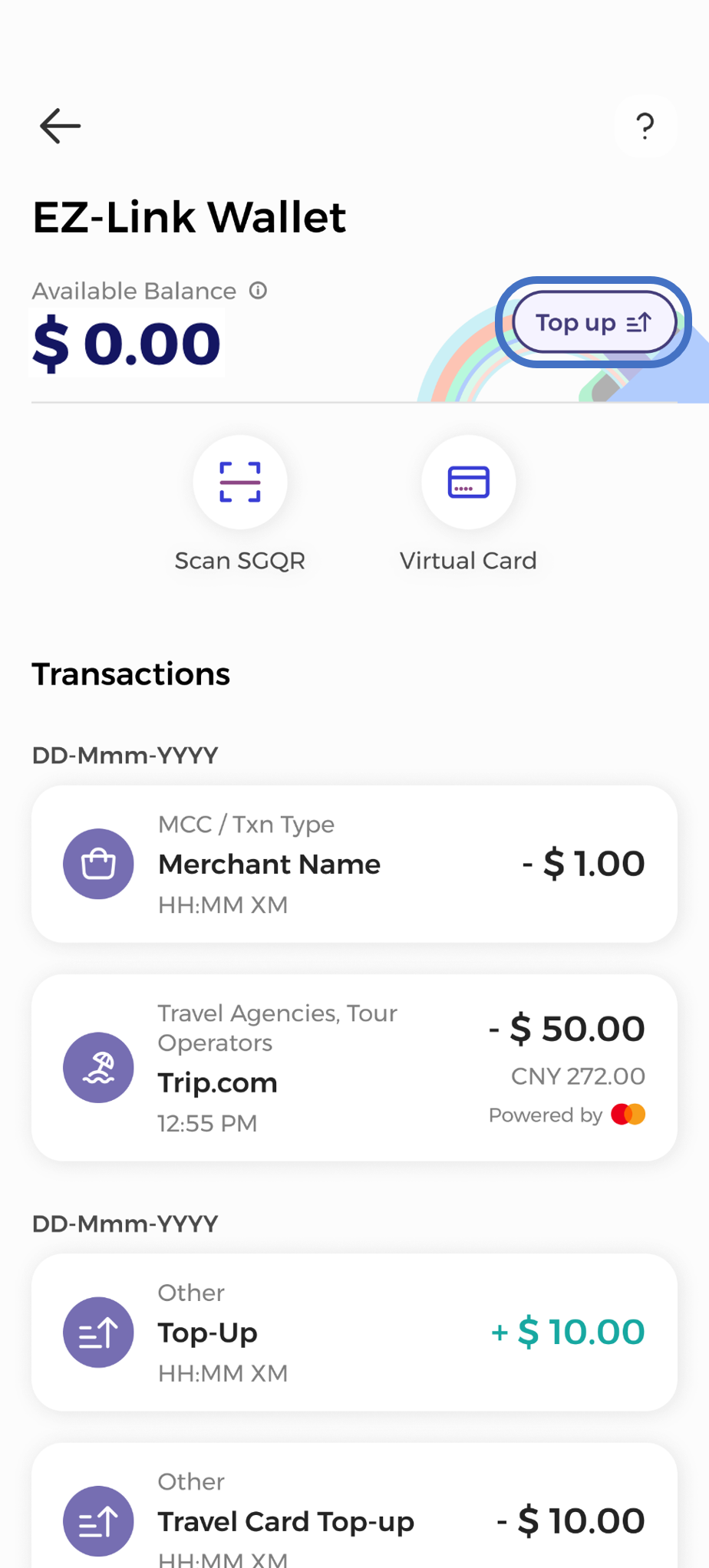
Step 3: Select the "Top-up Amount" then tap the button below to proceed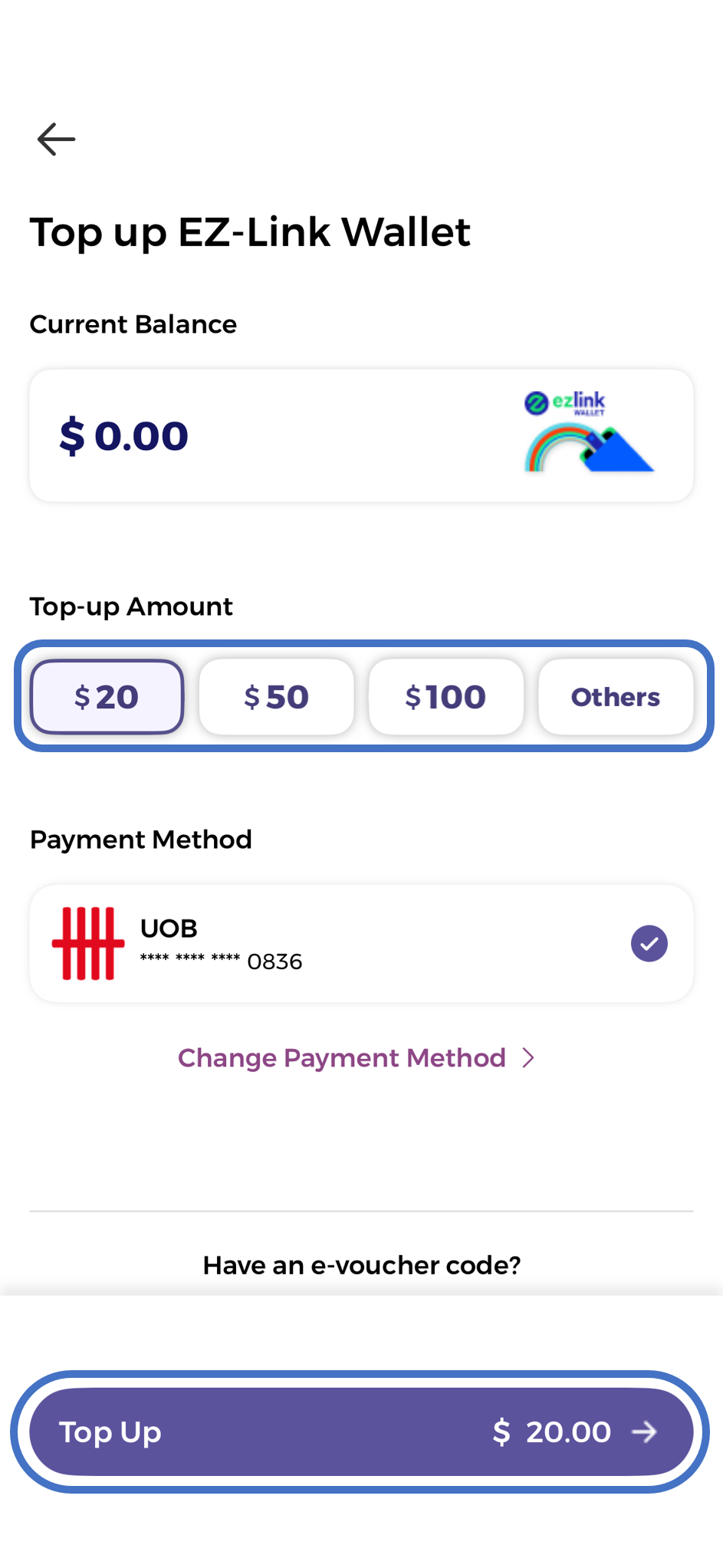
Step 4: Then tap "Confirm Top-up"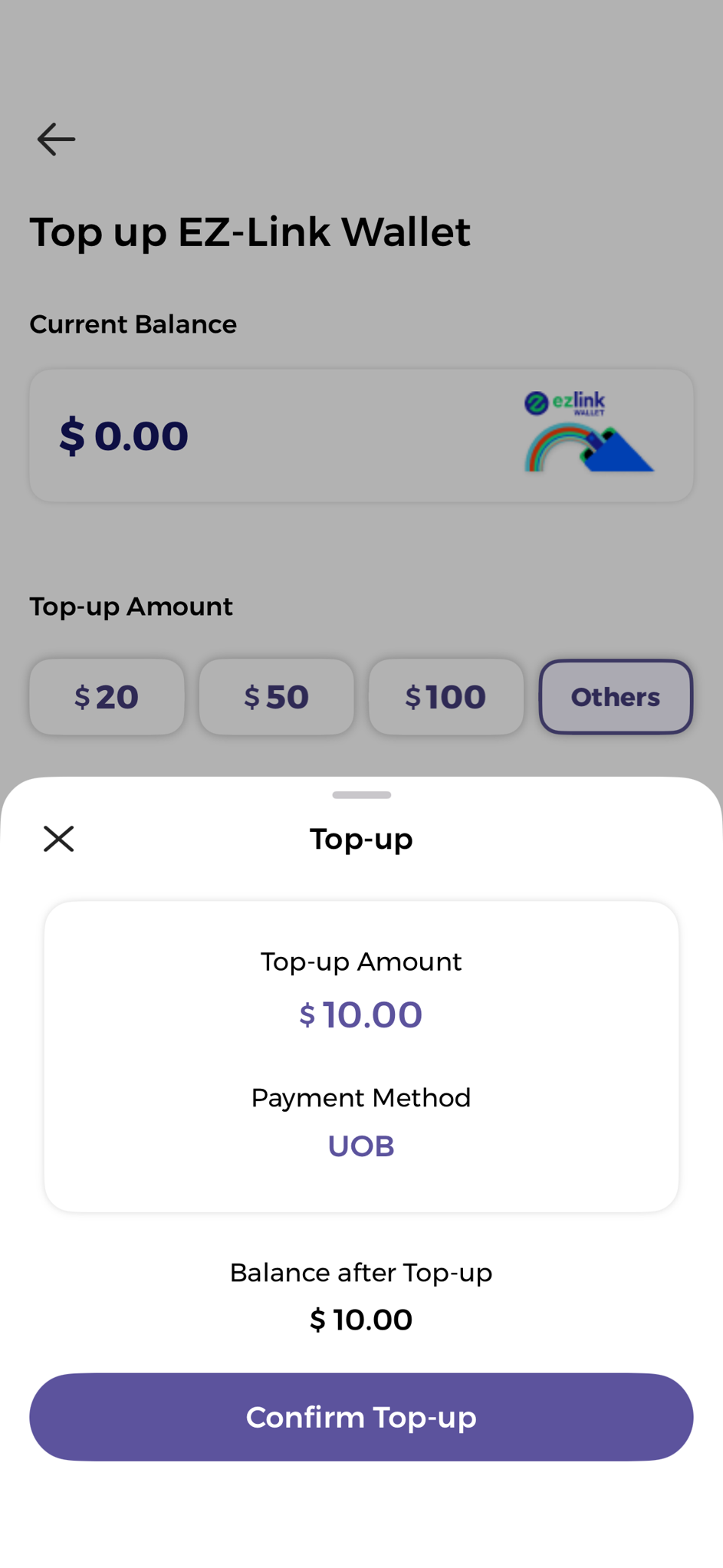
Step 5: Tap "OK" to complete the OTP process and follow the prompts in your bank app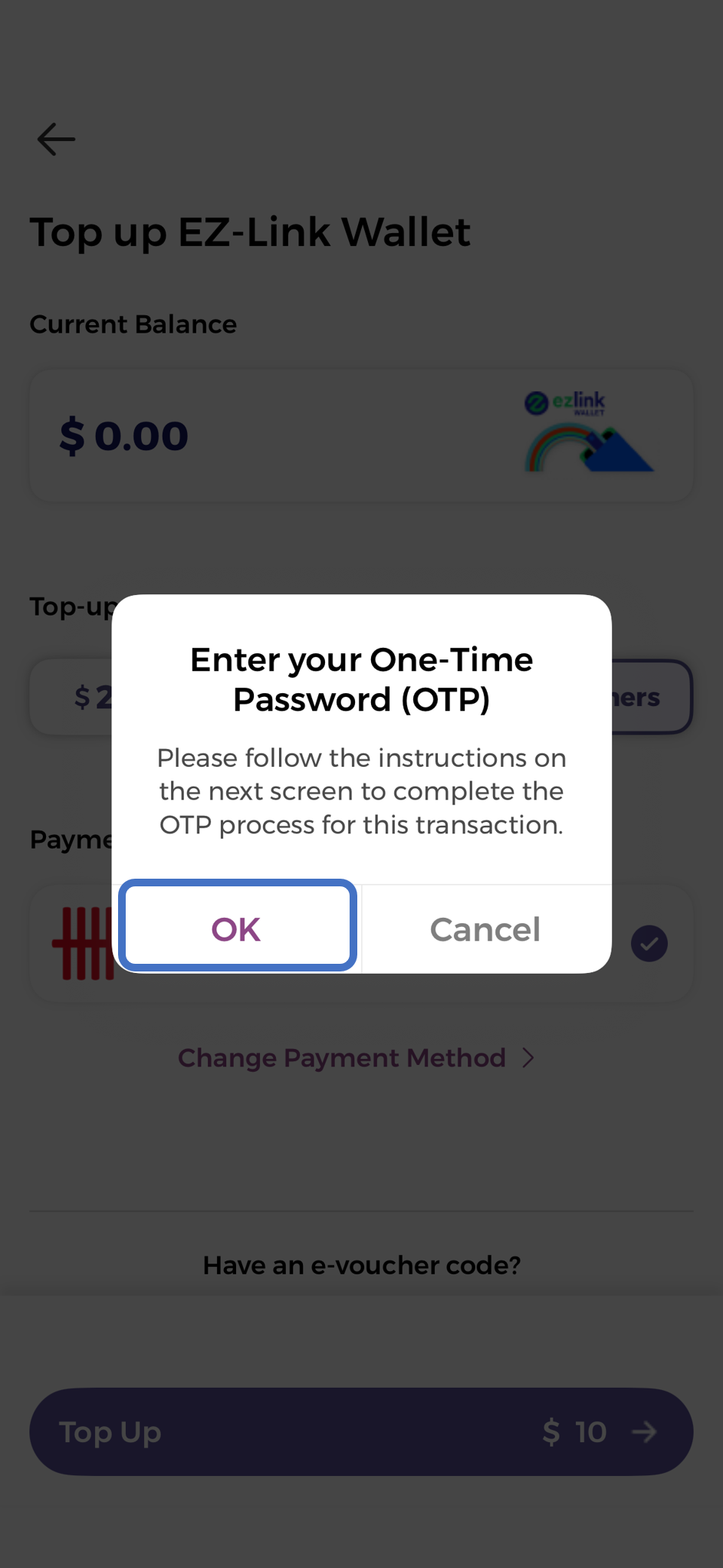
And you're done!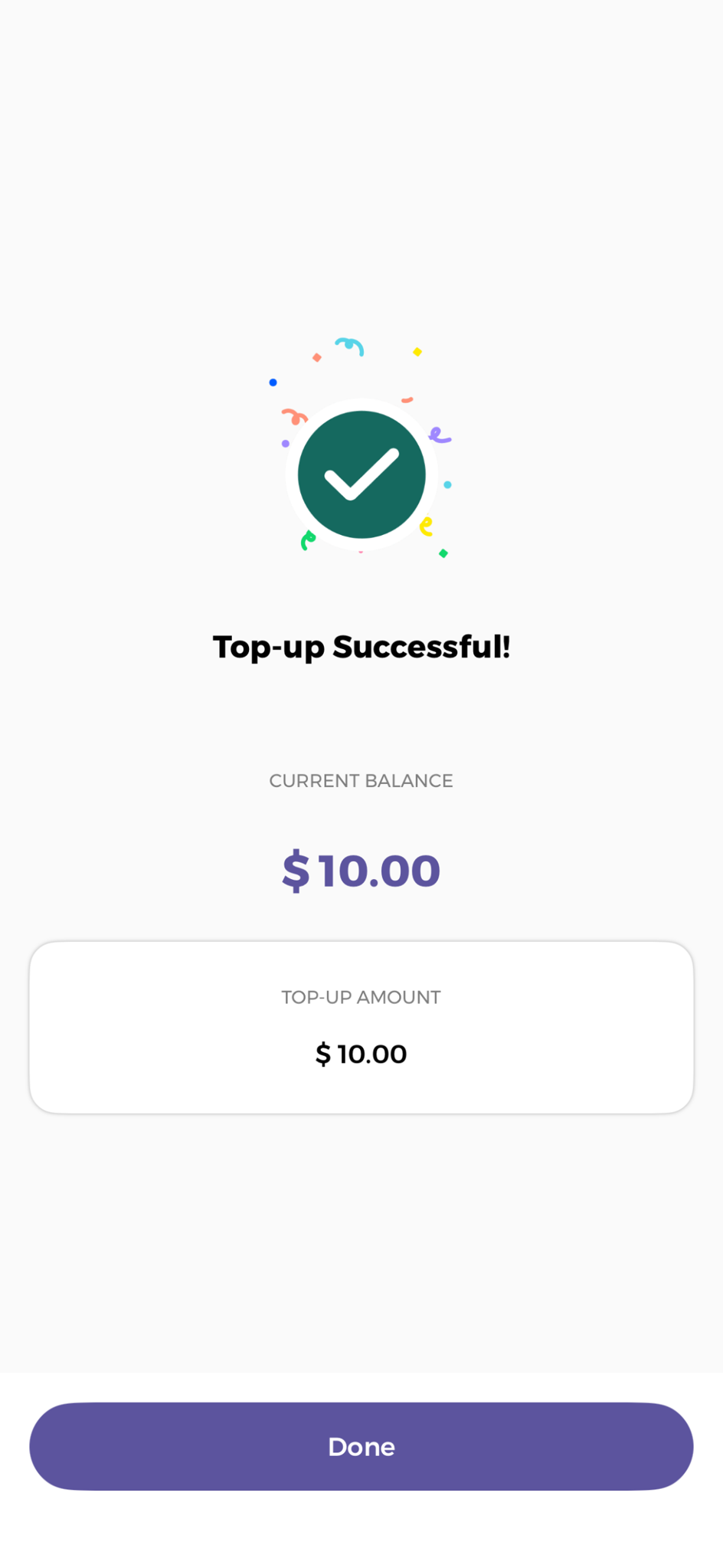
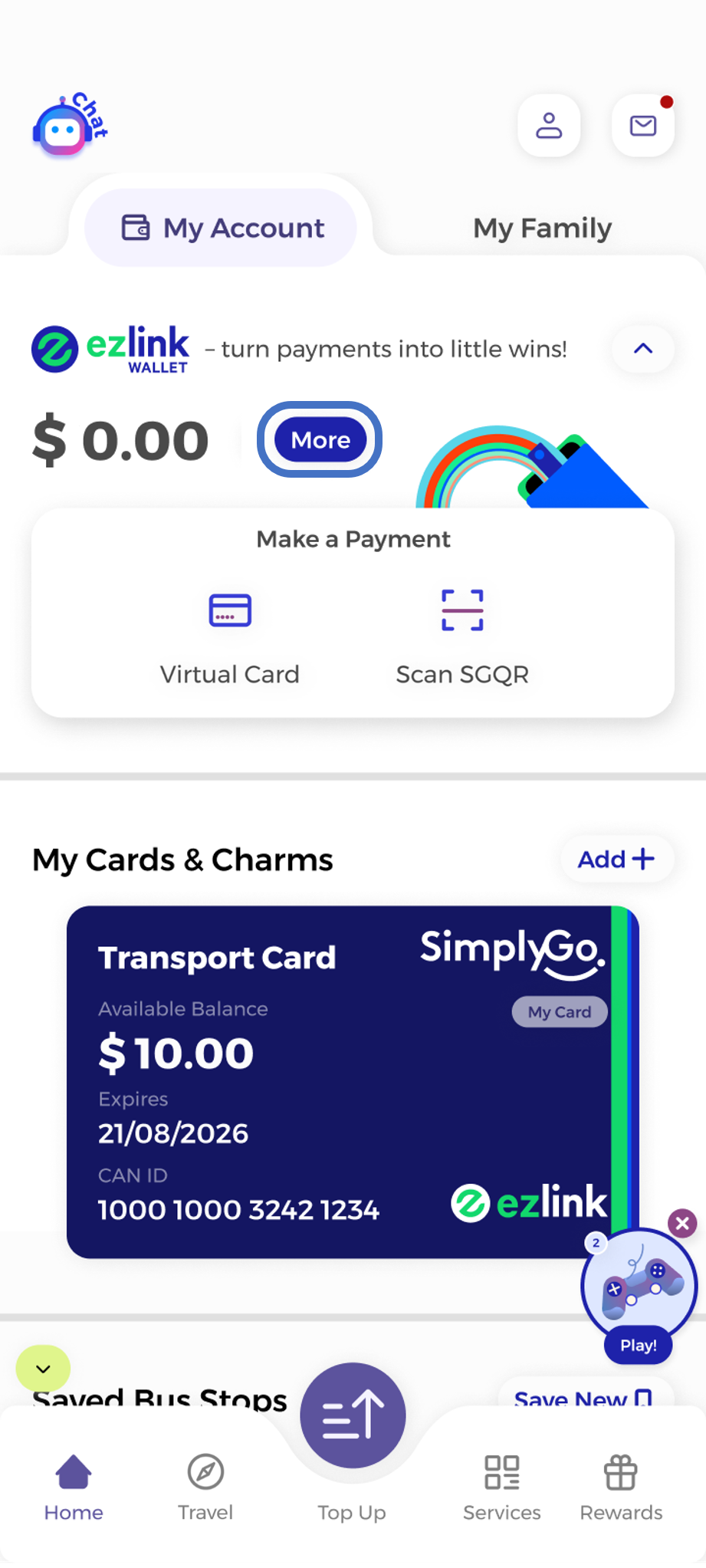
Step 2: Tap "Top-Up"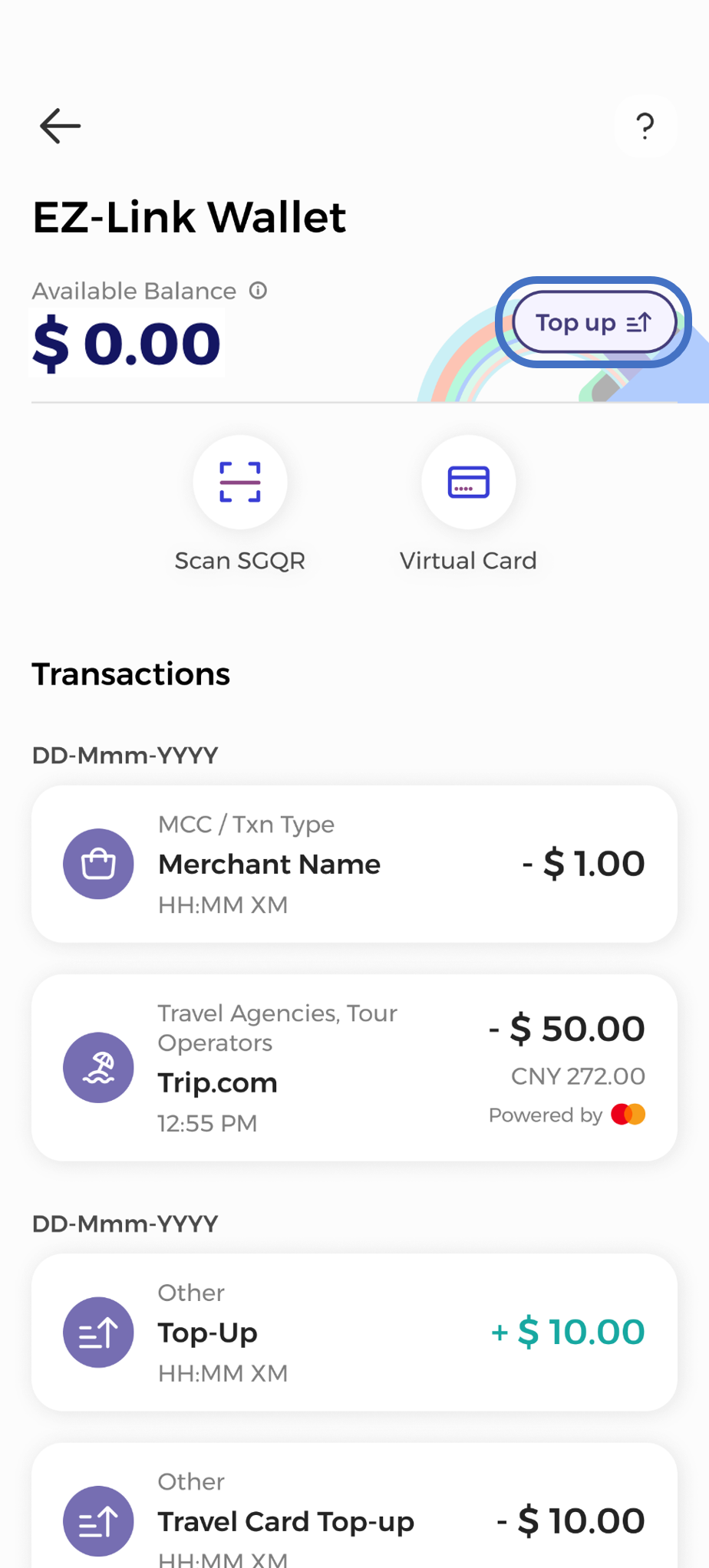
Step 3: Select the "Top-up Amount" then tap the button below to proceed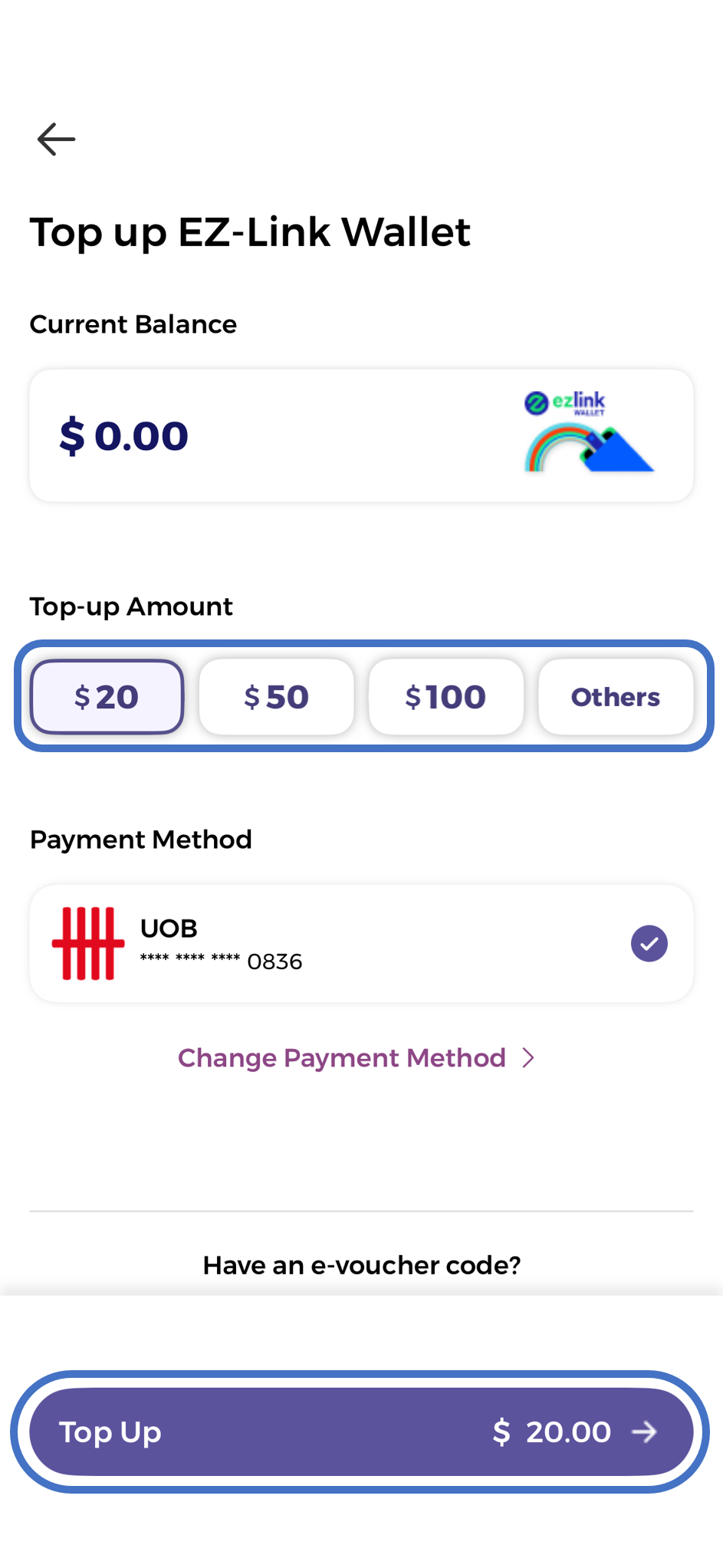
Step 4: Then tap "Confirm Top-up"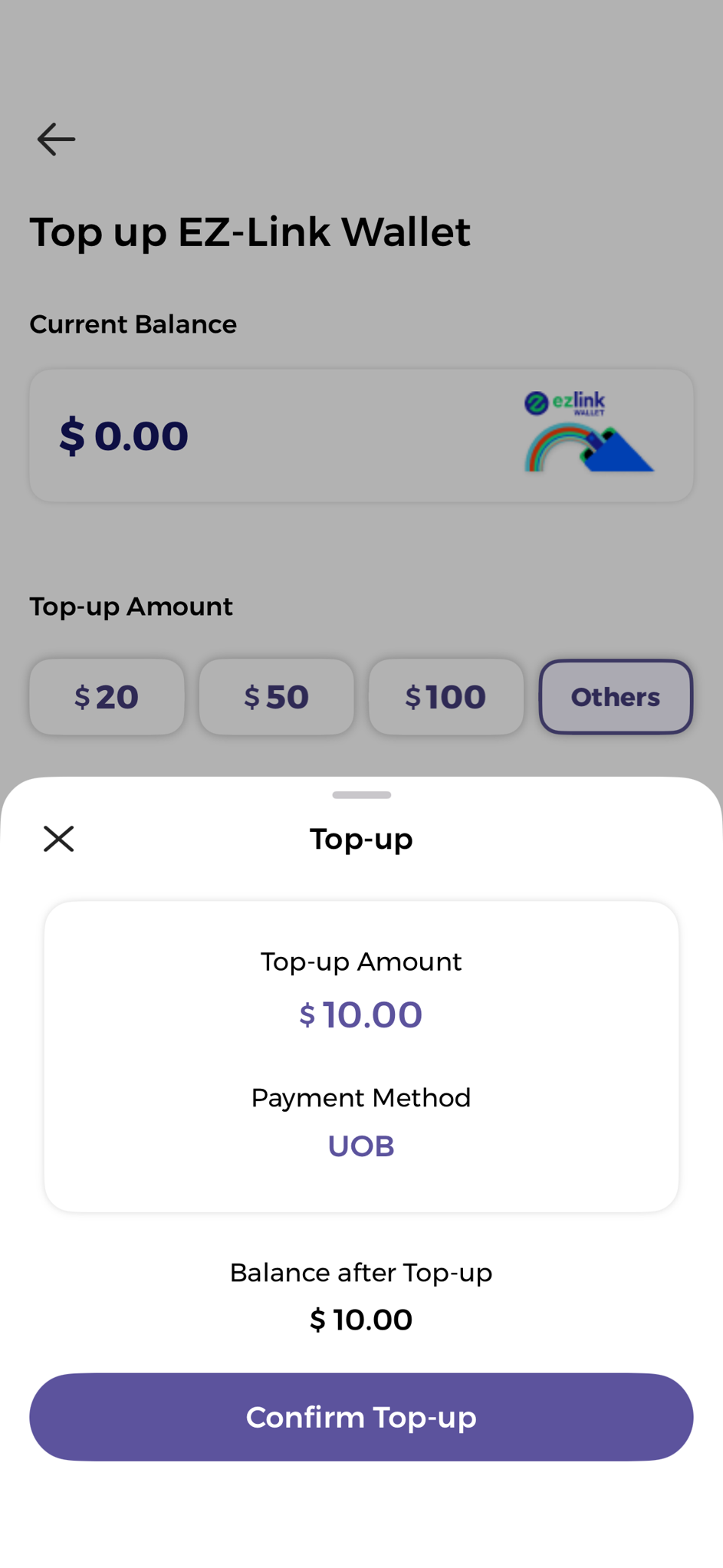
Step 5: Tap "OK" to complete the OTP process and follow the prompts in your bank app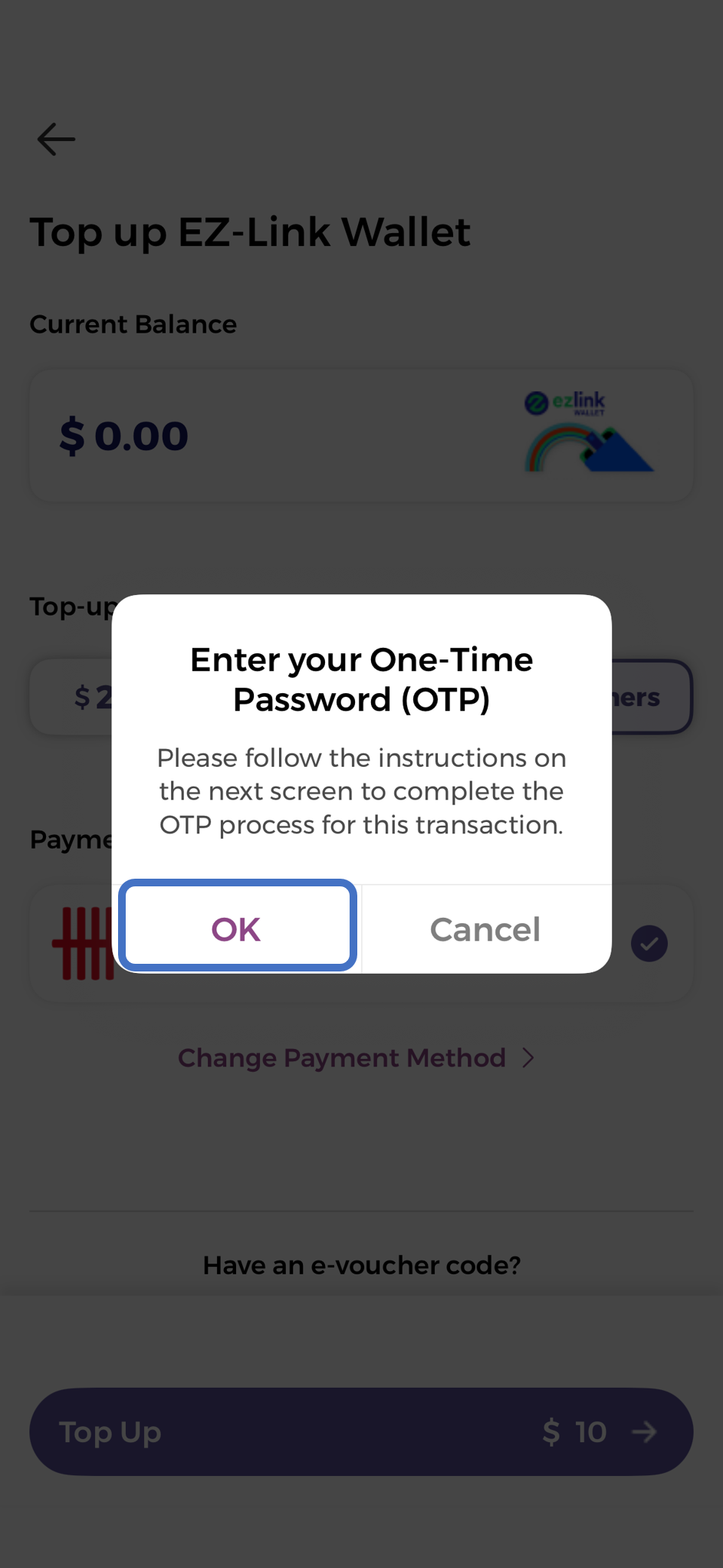
And you're done!