
Step 2: Tap "Scan SGQR"
Step 3: Tap "Continue" to proceed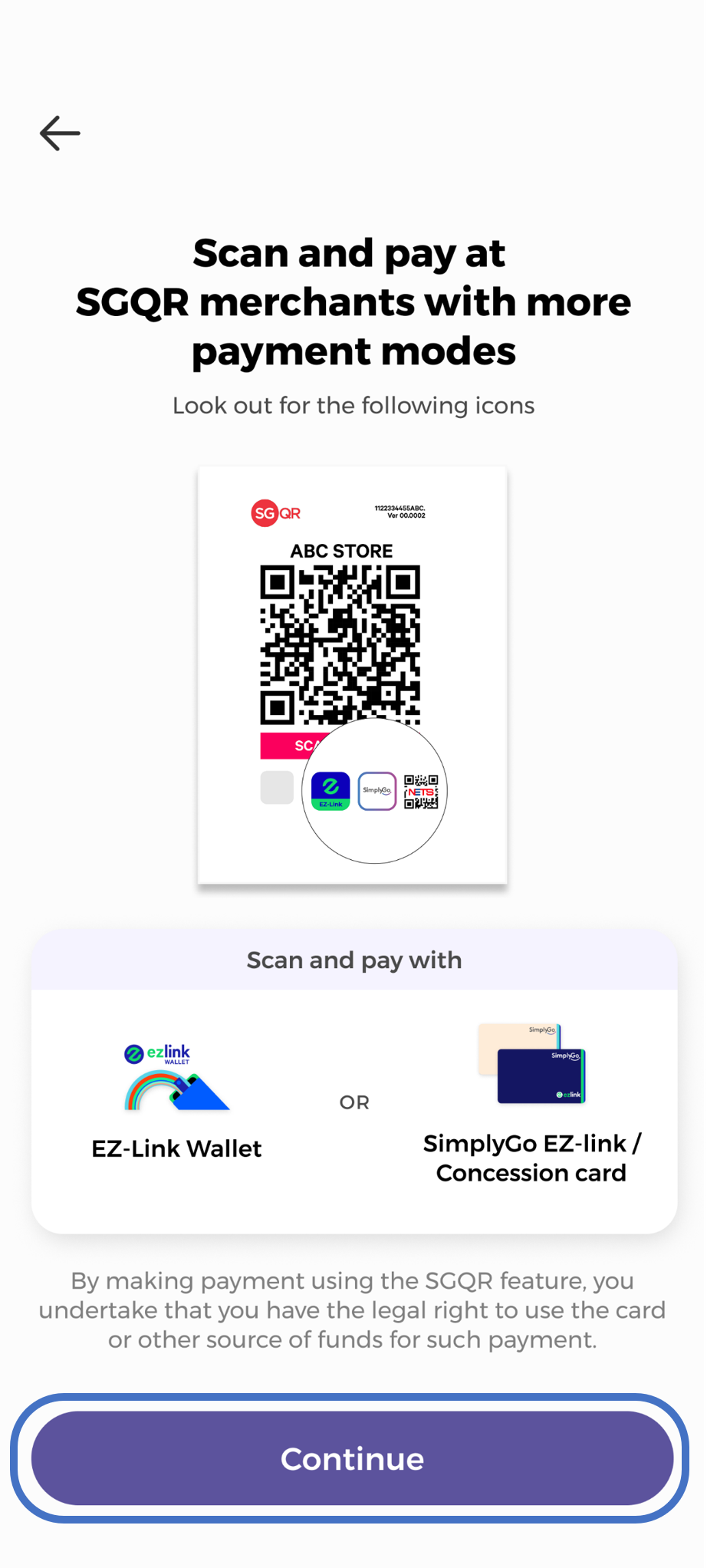
Step 4: Tap "Ok, got it!" if you have already set up a Payment PIN, otherwise, please follow the prompts to set up one
Step 5: Scan the merchant's QR code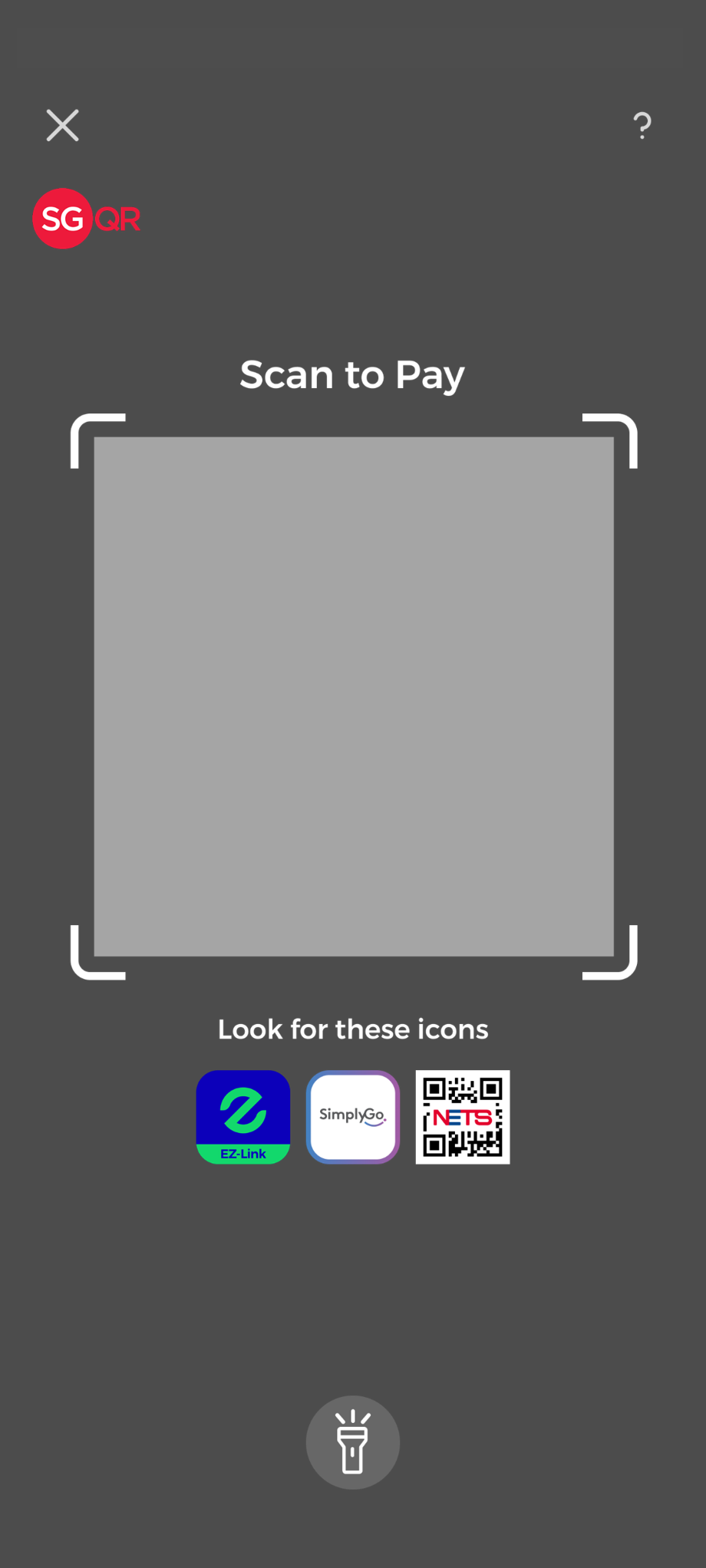
Step 6: Enter the amount payable, then tap "Next"
Step 7: Tap "Confirm Payment"  And you're done!
And you're done!